Overview
What does the course cover?
Excel 2016 Formulas and Functions provide a powerful way to carry out calculations on vast amounts of Data. You’ll learn in detail how basic operators and functions work, the different types of functions available and their uses. This course is vital to gaining the most from this powerful feature of Excel.
Aims
Why take this course?
This course covers the use of the most frequently used Functions available in Excel, from the basic operators’ right through to advanced Lookups, Text and Date Functions and useful hints and tips. If you need to work with data in Excel and report on that data, chances are that you will need to carry out many formulae on the data to analyse it and report on it successfully.
Audience
Who would benefit?
Anyone using Excel 2016, whether you are already using Formulae or not, this course will bring your right through from basic to advanced. Formulas and Functions provides a one stop shop for all frequently used Formulae in Excel and answers the questions that you will have on how they are created, how you can edit them and how they should be used.
Course Preview
Each course contains high quality, professional video lessons, downloadable exercise files and real-world templates for you to use.
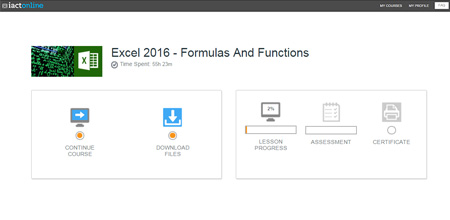
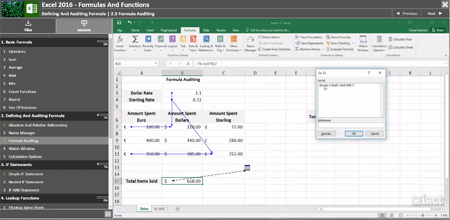
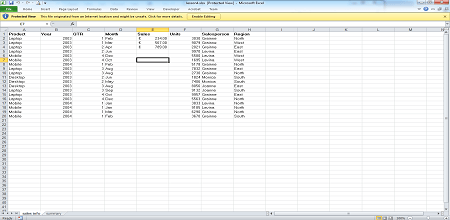
Course Details
Section 1: Basic Formula
- Lesson 1: Operators
- Lesson 2: Sum
- Lesson 3: Average
- Lesson 4: Max
- Lesson 5: Min
- Lesson 6: Count Functions
- Lesson 7: Round
- Lesson 8: Use of AutoSum
Section 2: Defining and Auditing Formula
- Lesson 1: Absolute and Relative Referencing
- Lesson 2: Name Manager
- Lesson 3: Formula auditing
- Lesson 4: Watch Window
- Lesson 5: Calculation Options
Section 3: If Statements
- Lesson 1: Simple IF Statement
- Lesson 2: Nested IF Statement
- Lesson 3: IF AND Statement
Section 4: Lookup Functions
- Lesson 1: VLookup Same Sheet
- Lesson 2: VLookup involving 2 Sheets
- Lesson 3: VLookup involving 2 Workbooks
- Lesson 4: VLookup with closest match option
- Lesson 5: HLookup
- Lesson 6: Comparing 2 Columns
Section 5: More Functions
- Lesson 1: Quick Analysis Tool
- Lesson 2: Countif & Sumif
- Lesson 3: Sumifs & Countifs
- Lesson 4: Date Functions
- Lesson 5: Database Functions
- Lesson 6: Text Functions
- Lesson 7: Indirect Function
- Lesson 8: 3D References
Skills You’ll Learn
What you’ll be able to do after the course
- Work with large data volume
- Understand IF Statements
- Define and audit formula
- Build and use advanced formulas
- Work with Lookup functions throughout workbooks
- Use advanced statistical functions
- Complete complex calculations
How You Can Apply These Skills
What you’ll be able to use these skills for
- Build powerful and reliable spreadsheets
- Write financial formulas such as loan formula
- Carry out data analysis and forecast trends
- Develop complex models or algorythm
- Save time by automatising calculations
- Create employee timesheets
- Set up and follow budgets
Certification
When you pass you will receive an internationally recognized accreditation certificate like this:

What’s next?
If you would like to learn more about Excel 2016, Pivot Tables, Macros and Charts courses might also be of interest.
