Overview
What does the course cover?
To become an expert with computers you will need a solid foundation. This course teaches the fundamentals of using windows and file management. These are the skills that you must know and feel comfortable with in order to get the most from using your PC and any of the programs that you will use with it. This course introduces you to working with files, directories (or folders) and the Windows environment.
Aims
Why take this course?
To become proficient in using Windows and in File Management. To be able to create folders and sub-directories using explorer. To be able to move files and folders from one folder to another. To understand the significance of different drive letters. To be able to search for and locate files by date, type and name.
Course Preview
Each course contains high quality, professional video lessons, downloadable exercise files and real-world templates for you to use.
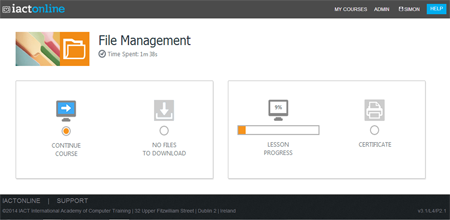
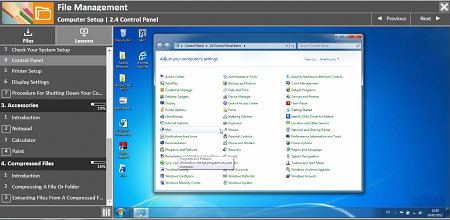
Course Details
Section 1: Windows Explorer
- Lesson 1: Introduction
- Lesson 2: Starting Windows Explorer
- Lesson 3: Looking At Existing Files And Folders
- Lesson 4: Creating A Folder
- Lesson 5: Creating A Sub-Folder
- Lesson 6: Saving A File Into A Folder
- Lesson 7: Cutting (Moving A File) From One Folder To Another
- Lesson 8: Copying A File
- Lesson 9: Renaming A File Or Folder
- Lesson 10: Deleting A File Or Folder
- Lesson 11: Retrieving A File Or Folder From The Recycle Bin
- Lesson 12: Changing The Properties Of A File
- Lesson 13: Creating A Shortcut
- Lesson 14: Searching For A File
- Lesson 15: Sorting Your File List
Section 2: Computer Setup
- Lesson 1: Introduction
- Lesson 2: Check Your Operating System
- Lesson 3: Check Your System Setup
- Lesson 4: Control Panel
- Lesson 5: Printer Setup
- Lesson 6: Display Settings
- Lesson 7: Procedure For Closing A ‘Hanging’ Application
- Lesson 8: Procedure For Shutting Down Your Computer
Section 3: Accessories
- Lesson 1: Introduction
- Lesson 2: Notepad
- Lesson 3: Calculator
- Lesson 4: Paint
Section 4: Compressed Files
- Lesson 1: Introduction
- Lesson 2: Compressing A File Or Folder
- Lesson 3: Extracting Files From A Compressed Folder
Certification
When you pass you will receive an internationally recognized accreditation certificate like this:

What’s next?
Upon completion, you can move onto our other Microsoft Office skills courses such as Outlook, Word, Excel or PowerPoint.
