Overview
What does the course cover?
This course teaches you how to create, find, sort, and rediscover your photos. IACTonline’s course and iPhoto show you the best way to learn how edit your pictures; adding dramatic effects, perfect exposure, removing red-eye and retouching blemishes.
You’ll learn how to design amazing photo books, calendars, cards and prints — quickly and easily — straight from your Mac, or how to manage your pictures using Faces, Places, and Events. You can create email with beautifully designed themes, send photos via Messages, post shots on Facebook, Twitter and Flickr, and relive your adventures with creative slideshows.
It’s a perfect way to garner the best advantage from your Mac and its range of possibilities; importing, organizing, enhancing, and sharing your photos in ways you never imagined.
Join our course and discover your potential!
Course Preview
Each course contains high quality, professional video lessons, downloadable exercise files and real-world templates for you to use.
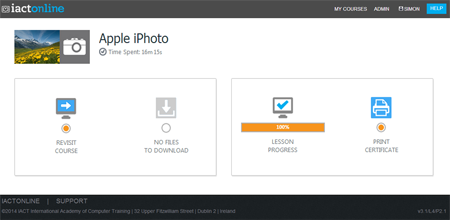
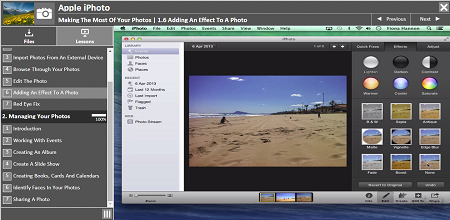
Course Details
Section 1: Making the most of your photos
- Lesson 1: Introduction
- Lesson 2: Launching iPhoto
- Lesson 3: Import Photos from an external device
- Lesson 4: Browse through your photos
- Lesson 5: Edit the photo
- Lesson 6: Adding an effect to a photo
- Lesson 7: Red eye fix
Section 2: Managing your photos
- Lesson 1: Introduction
- Lesson 2: Working with Events
- Lesson 3: Creating an Album
- Lesson 4: Create a slide show
- Lesson 5: Creating books, cards and calendars
- Lesson 6: Identify faces in your photos
- Lesson 7: Sharing a photo
Section 3: Tables
- Lesson 1: Introduction
- Lesson 2: Headers and Footers in a table
- Lesson 3: Formatting a table
- Lesson 4: Sorting data
- Lesson 5: Filtering data
- Lesson 6: Formulae in table footer
- Lesson 7: Merge and Unmerge Cells
Certification
When you pass you will receive an internationally recognized accreditation certificate like this:



